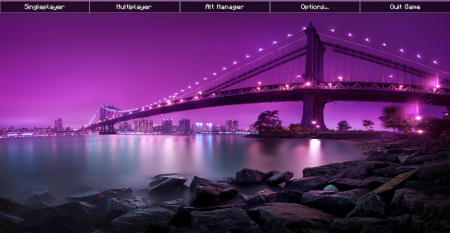Navigation
Hacked client Sigma 4.11 for Minecraft 1.8
Hacked client Sigma 4.11 for Minecraft 1.8 - great hack with a bunch of prospects for your future. It has a lot of advantages, the most significant, as for me is the auto-update. After all, thanks to this You no longer have to take care that You have the latest version of this hack. And this suggests that it is worth downloading only 1 time, and then just enjoy it for a long time. To run this hack, you must register "-noverify" in the launch options. Another important criterion is that the hack may not start with 1 time. Do not be afraid, just restart it until it starts.
Pluses:
- A significant and very interesting advantage is that the hack has a built-in mp3 player. It is ideal for those who want to play and listen to music, but has a weak laptop or PC and therefore can not afford to load RAM all in a row.
- Built-In OptiFine. The ideal solution in terms of optimization and improvement of the game as a whole.
- Very good bypasses all anticheats
Updates:
- New AntiFall, KillAura, Step, and TabGUI (menu in the left corner).
- Also added new variations of settings for many functions
- All this, and something else you can read in the "ChangeLog" tab in the main menu.
Appearance:
The menu GUI has never tolerated changes and apparently never will. However, the TabGUI (menu in the left corner) began to look better. And the version number now shimmers with a gradient. Screenshot taken from version 4.0
More:
Alt Manager as GUI menu does not tolerate any changes. In it You can store all your accounts, for more convenient and quick switching between them directly in the game. Also there is a strip to search for accounts.
How to install Hacked client Sigma 4.11 for Minecraft 1.8:
1. Download and unzip the archive using WinRar or Zip;
2. If you have Minecraft open, you need to close it;
3. Click start, type %appdata%/in the search bar.minecraft/versions;
4. If you do not have such a folder, it must be created;
5. Transfer the file .jar with replacement close all Windows;
6. Log in to Minecraft, in the settings, select a profile called Sigma;
7. Save it and then log in under this profile